How
to get to America Online 5.0
Note: These directions are for America Online v5.0 and Windows95-98
only. For other platforms or software versions, please contact
America Online's technical support hotline.
Step
1
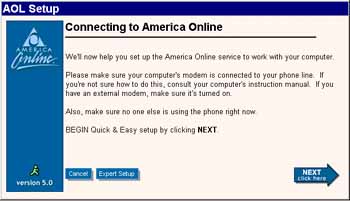
This is the screen you will see the first time you run AOL5
simply choose EXPERT setup. (No, you don't need to be an expert)
Step
2
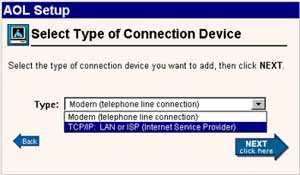
Choose TCP/IP from the dropdown menu and then NEXT
Step
3
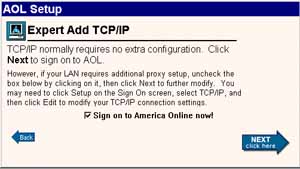
That's it! If your already dialed into TCSN your all set to go, otherwise
follow the directions at the bottom of the page to create
a DIALUP NETWORKING connection to us.
If
you have already used AOL you'll need to enter the SETUP on the SIGN
ON screen just below your AOL login name.
<../images/newaol4.JPG" width="350" height="207">
Choose "Create
a location for use with ISP" (That's Us!) NEXT
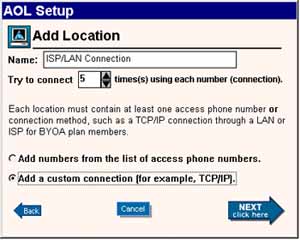
Choose add a custom connection (TCP/IP) NEXT

Now
that your America Online software has been adjusted to work with TCP/IP,
all you need to do to get onto America Online is to get connected
to the Internet, start up your America Online software, and click
"Sign On"!
Now
lets create a connecton to TCSN on your desktop.
First open MY COMPUTER on the desktop then DIALUP NETWORKING
Double click MAKE NEW CONNECTION Where it asks for the name of the
computer your dialing type TCSN and NEXT. Be sure the area code is
correct.
Then insert the local
access number in to the number field click OK FINISH
Then RIGHT click the icon and choose CREATE SHORTCUT click OK and
your done! Be sure to use the new TCSN icon on your desktop to connect
first then launch AOL. Just like magic your long distance charges
are GONE!
On some
machines AOL 5 WILL NOT WORK
and must be removed
The network components are reinstalled everytime it's used. In these
cases it is recommended to uninstall AOL5 and use AOL 4.